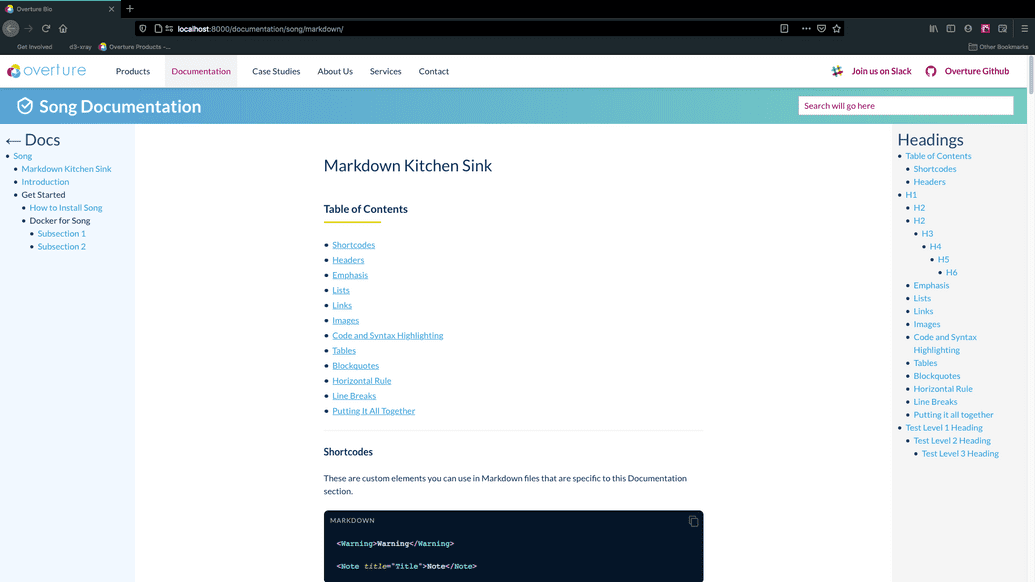Markdown Kitchen Sink
Table of Contents
Testing in-page anchor links.
Shortcodes
These are custom elements you can use in Markdown files that are specific to this Documentation section.
<Warning>Warning</Warning><Note title="Title">Note</Note>
Warning
 Title
Title
Note
Headers
For the sake of good HTML structure, headings will be rendered one level lower. The page title is H1, so Markdown H1s will be rendered as H2, and so on.
# H1## H2### H3#### H4##### H5###### H6
H1
H2
H2
H3
H4
H5
H6
Emphasis
Emphasis, aka italics, with _underscores_.Strong emphasis, aka bold, with **asterisks**.Combined emphasis with **asterisks and _underscores_**.Strikethrough uses two tildes. ~~Scratch this.~~
Emphasis, aka italics, with underscores.
Strong emphasis, aka bold, with asterisks.
Combined emphasis with asterisks and underscores.
Strikethrough uses two tildes. Scratch this.
Lists
(In this example, leading and trailing spaces are shown with with dots: ⋅)
1. First ordered list item2. Another item- Unordered sub-list.3. Actual numbers don't matter, just that it's a number1. Ordered sub-list4. And another item.You can have properly indented paragraphs within list items. Notice the blank line above, and the leading spaces (at least one, but we'll use three here to also align the raw Markdown).To have a line break without a paragraph, you will need to use two trailing spaces.⋅⋅Note that this line is separate, but within the same paragraph.⋅⋅(This is contrary to the typical GFM line break behaviour, where trailing spaces are not required.)
First ordered list item
Another item
- Unordered sub-list.
Actual numbers don't matter, just that it's a number
- Ordered sub-list
And another item.
You can have properly indented paragraphs within list items. Notice the blank line above, and the leading spaces (at least one, but we'll use three here to also align the raw Markdown).
To have a line break without a paragraph, you will need to use two trailing spaces.
Note that this line is separate, but within the same paragraph.
(This is contrary to the typical GFM line break behaviour, where trailing spaces are not required.)
Links
There are two ways to create links.
[I'm an inline-style link](https://www.google.com)[I'm an inline-style link with title](https://www.google.com "Google's Homepage")[I'm a reference-style link][arbitrary case-insensitive reference text][You can use numbers for reference-style link definitions][1]Or leave it empty and use the [link text itself].URLs and URLs in angle brackets will automatically get turned into links.http://www.example.com or <http://www.example.com> and sometimesexample.com (but not on Github, for example).Some text to show that the reference links can follow later.[arbitrary case-insensitive reference text]: https://www.mozilla.org[1]: http://slashdot.org[link text itself]: http://www.reddit.com
I'm an inline-style link with title
You can use numbers for reference-style link definitions
Or leave it empty and use the link text itself.
URLs and URLs in angle brackets will automatically get turned into links. http://www.example.com or http://www.example.com and sometimes example.com (but not on Github, for example).
Some text to show that the reference links can follow later.
Images
Here's a screenshot of this page:Inline-style:Reference-style:![alt text][example][example]: song-example.png 'Logo Title Text 2'
Here's a screenshot of this page:
Code and Syntax Highlighting
Code blocks are part of the Markdown spec, but syntax highlighting isn't. However, many renderers -- like Github's and Markdown Here -- support syntax highlighting. Which languages are supported and how those language names should be written will vary from renderer to renderer.
Inline `code` has `back-ticks around` it.
Inline code has back-ticks around it.
Blocks of code are either fenced by lines with three back-ticks ```, or are indented with four spaces. I recommend only using the fenced code blocks -- they're easier and only they support syntax highlighting.
```javascriptvar s = 'JavaScript syntax highlighting';alert(s);``````pythons = "Python syntax highlighting"print s``````No language indicated, so no syntax highlighting.```
var s = 'JavaScript syntax highlighting';alert(s);
s = "Python syntax highlighting"print s
No language indicated, so no syntax highlighting.
Tables
| Tables | Are | Cool || ------------- | ------------- | -------------------- || first row | second column | third column || zebra stripes | are neat | and different colors |You can also use inline Markdown.| Markdown | Less | Pretty || -------- | --------- | ---------- || _Still_ | `renders` | **nicely** || 1 | 2 | 3 |
| Tables | Are | Cool |
|---|---|---|
| first row | second column | third column |
| zebra stripes | are neat | and different colors |
You can also use inline Markdown.
| Markdown | Less | Pretty |
|---|---|---|
| Still | renders | nicely |
| 1 | 2 | 3 |
Blockquotes
> Blockquotes are very handy in email to emulate reply text.> This line is part of the same quote.Quote break.> This is a very long line that will still be quoted properly when it wraps. Oh boy let's keep writing to make sure this is long enough to actually wrap for everyone. Oh, you can _put_ **Markdown** into a blockquote.
Blockquotes are very handy in email to emulate reply text. This line is part of the same quote.
Quote break.
This is a very long line that will still be quoted properly when it wraps. Oh boy let's keep writing to make sure this is long enough to actually wrap for everyone. Oh, you can put Markdown into a blockquote.
Horizontal Rule
Three or more...---Hyphens
Three or more...
Hyphens
Line Breaks
Separate paragraphs with two lines.
Here's a line for us to start with.This line is separated from the one above by two newlines, so it will be a _separate paragraph_.This line is also a separate paragraph, but...This line is only separated by a single newline, so it's a separate line in the _same paragraph_.
Here's a line for us to start with.
This line is separated from the one above by two newlines, so it will be a separate paragraph.
This line is also begins a separate paragraph, but... This line is only separated by a single newline, so it's a separate line in the same paragraph.
Putting it all together
Veniam aliquip esse consectetur officia ad ullamco pariatur magna aute aliquip irure eiusmod eiusmod. Anim cillum reprehenderit esse irure non ea. BOLD TEXT Officia do voluptate elit ullamco esse ITALIC TEXT laboris laborum nulla nostrud sit. Mollit non incididunt Lorem enim. Non consectetur occaecat ut quis cillum ea esse aliquip sit nisi reprehenderit. Nostrud sit incididunt anim fugiat Lorem.
BLOCKQUOTE Officia duis do cillum et magna irure qui adipisicing. Nulla excepteur id cupidatat dolore aliqua amet eiusmod deserunt.
INLINE CODE Officia occaecatad cillum laboris esse est esse veniam aute duis irure eiusmod.
Code on a separate line.
Warning block. Magna qui reprehenderit aliqua proident ex tempor elit occaecat. Ad commodo excepteur irure cupidatat commodo sit laborum labore culpa aliquip pariatur ex ipsum commodo. Lorem cupidatat anim amet ad voluptate laborum pariatur labore enim consequat incididunt est.
Id amet ad sint cupidatat. Ex culpa sint laboris nulla do laboris consequat officia. Laboris deserunt ipsum cupidatat deserunt veniam. Eiusmod sunt duis nulla pariatur non exercitation duis anim aute dolor occaecat velit. Voluptate minim culpa dolor nulla amet eu esse minim commodo in amet anim ex proident.
 This is the title of the note block
This is the title of the note block
Note block. Magna qui reprehenderit aliqua proident ex tempor elit occaecat. Ad commodo excepteur irure cupidatat commodo sit laborum labore culpa aliquip pariatur ex ipsum commodo. Lorem cupidatat anim amet ad voluptate laborum pariatur labore enim consequat incididunt est.
Test Level 1 Heading
| Id amet ad | sint cupidatat. |
|---|---|
| Laboris deserunt | Ex culpa sint laboris nulla do laboris consequat officia. |
| iusmod sunt | Nulla pariatur non exercitation duis anim aute dolor occaecat velit. |
| Adipisicing quis incididunt non ad. | Dolore minim enim sint nulla aliquip exercitation fugiat tempor adipisicing sit tempor nisi enim. In voluptate est ullamco elit nostrud proident aliqua. Fugiat fugiat ad eiusmod sit exercitation ex esse. Consectetur labore officia duis nisi consectetur exercitation nisi occaecat. Adipisicing laboris cillum mollit duis esse eiusmod. |
| Sit proident ea nostrud voluptate | Sunt commodo sit id laboris. Id nostrud tempor proident commodo cupidatat quis amet. |
Id amet ad sint cupidatat. Ex culpa sint laboris nulla do laboris consequat officia. Laboris deserunt ipsum cupidatat deserunt veniam. Eiusmod sunt duis nulla pariatur non exercitation duis anim aute dolor occaecat velit. Voluptate minim culpa dolor nulla amet eu esse minim commodo in amet anim ex proident.
Adipisicing quis incididunt non ad. Dolore minim enim sint nulla aliquip exercitation fugiat tempor adipisicing sit tempor nisi enim. In voluptate est ullamco elit nostrud proident aliqua. Fugiat fugiat ad eiusmod sit exercitation ex esse. Consectetur labore officia duis nisi consectetur exercitation nisi occaecat. Adipisicing laboris cillum mollit duis esse eiusmod.
Test Level 2 Heading
Sit proident ea nostrud voluptate nostrud dolor mollit in pariatur magna sunt qui reprehenderit. Sunt commodo sit id laboris. Id nostrud tempor proident commodo cupidatat quis amet.
export const findNextPage = ({ isLandingPage, pageIndex, sectionPages }) => {if (isLandingPage) {return {title: sectionPages['0.title'],url: `/documentation/${sectionPages['0.url']}/`,};} else {const nextPagesKeys = Object.keys(sectionPages).slice(pageIndex + 1);const nextPagesValues = Object.values(sectionPages).slice(pageIndex + 1);const nextUrlIndex = findIndex(nextPagesKeys,key => key.includes('url') && sectionPages[key] !== null);// last page, so return nullif (nextUrlIndex === -1) return null;const nextUrl = nextPagesValues[nextUrlIndex];const nextTitleKey = nextPagesKeys[nextUrlIndex].replace('url', 'title');const nextTitle = sectionPages[nextTitleKey];return {title: nextTitle,url: `/documentation/${nextUrl}/`,};}};
Test Level 3 Heading
Eu irure voluptate aliqua dolor tempor cillum do elit labore proident elit nulla exercitation. Dolore esse ad eu deserunt tempor deserunt incididunt ea quis incididunt non magna. Proident ullamco ipsum laboris aute veniam. Qui magna proident labore adipisicing cillum. Reprehenderit ad fugiat amet minim est reprehenderit exercitation enim amet nostrud proident magna.
Do irure amet enim eiusmod nostrud laborum quis est irure. Proident dolore deserunt voluptate dolor consequat cillum tempor adipisicing anim consectetur anim dolore ipsum. Fugiat sunt culpa ullamco velit irure velit non. Sit fugiat irure magna anim est tempor voluptate dolore consequat duis irure. Labore duis ea excepteur velit pariatur incididunt sint id qui ex id laborum. Esse pariatur minim voluptate dolore pariatur in nulla occaecat sunt laborum do commodo. In nulla reprehenderit sint adipisicing.
Minim tempor id ex exercitation aliqua incididunt ex proident adipisicing aute qui tempor. Dolore minim irure fugiat laboris aliquip minim id ea. Occaecat ullamco enim eiusmod cupidatat labore fugiat dolor duis minim. Deserunt fugiat ut culpa amet laboris.